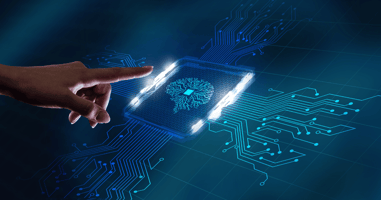How much notice do you require to prepare documents for disclosure?
24 – 48 hours. For example, if your deadline was 16:00 on Friday, we would expect to be given the green light by the close of business Wednesday.
This allows ample time to check for and report back on any coding conflicts prior to sending the documents for production, and for the computing runtime required to produce the documents. The final product is then quality checked prior to being distributed.
Can I make further coding choices, or apply redactions once the production process begins?
No. Any changes made to the documents will result in the current production job being cancelled. This will restart the production job and the 24-48 hours notice.
How can we check that the disclosure is correct before being sent out?
A list of all of the documents to be included in the disclosure, along with their associated metadata, will be provided to you as an Excel Spreadsheet. We will also provide a link to a Saved Search in Relativity to allow you to check the final list within the system. We kindly ask that you sign off from the list prior to the start of the disclosure process.
How are the produced documents provided to us?
The disclosure documents are contained in an encrypted zip file; they are then uploaded to our Secure FTP site. There is also the option to upload the documents onto an encrypted USB drive which is then couriered to you.
In what format will we receive the documents?
The disclosure is broken down into a number of key elements; Native files, Image files, Extracted Text files, with an accompanying LoadFile. These elements allow the documents to be loaded into a review platform such as Relativity.
What documents will be produced for disclosure?
We will expect you to define the criteria for disclosure. This is usually based on the coding decisions that have been made for each document.
What happens to privileged family documents?
Placeholders will be provided in place of privileged family documents. The metadata for all privileged documents will be scrubbed from the production.
I have applied redactions but when viewing the document in Relativity I can still see the unredacted version. Will the receiving parties be able to see this?
Documents that have been redacted will have their redactions burnt into place during the production process and be supplied as images to all receiving parties. To view the redacted version of the document within Relativity the document must be viewed using the Image viewer. For more information on redaction check out our blog post all about RelativityRedact!
If you have any further questions regarding the disclosure process please get in touch with one of the Altlaw team.